How to stream from your GoPro.
Awesome! You're only a few steps away from becoming a streamer with Pulse!
Streaming from Pulse is easy but you do need to follow a few important steps which are below.
You will need the following:
The Pulse app - downloaded and signed in.
GoPro Quik app - to get the videos off your GoPro
A little bit of patience as videos can be large and take a while to upload ;)
Let's go:
Using GoPro Quik app, save the videos you want to share on to your phone.

Open the Pulse app and select the "Create" at the bottom centre of the screen, then select "Upload GoPro videos from your phone."

Choose the videos you want to upload and Pulse will automatically combine them into a stream.
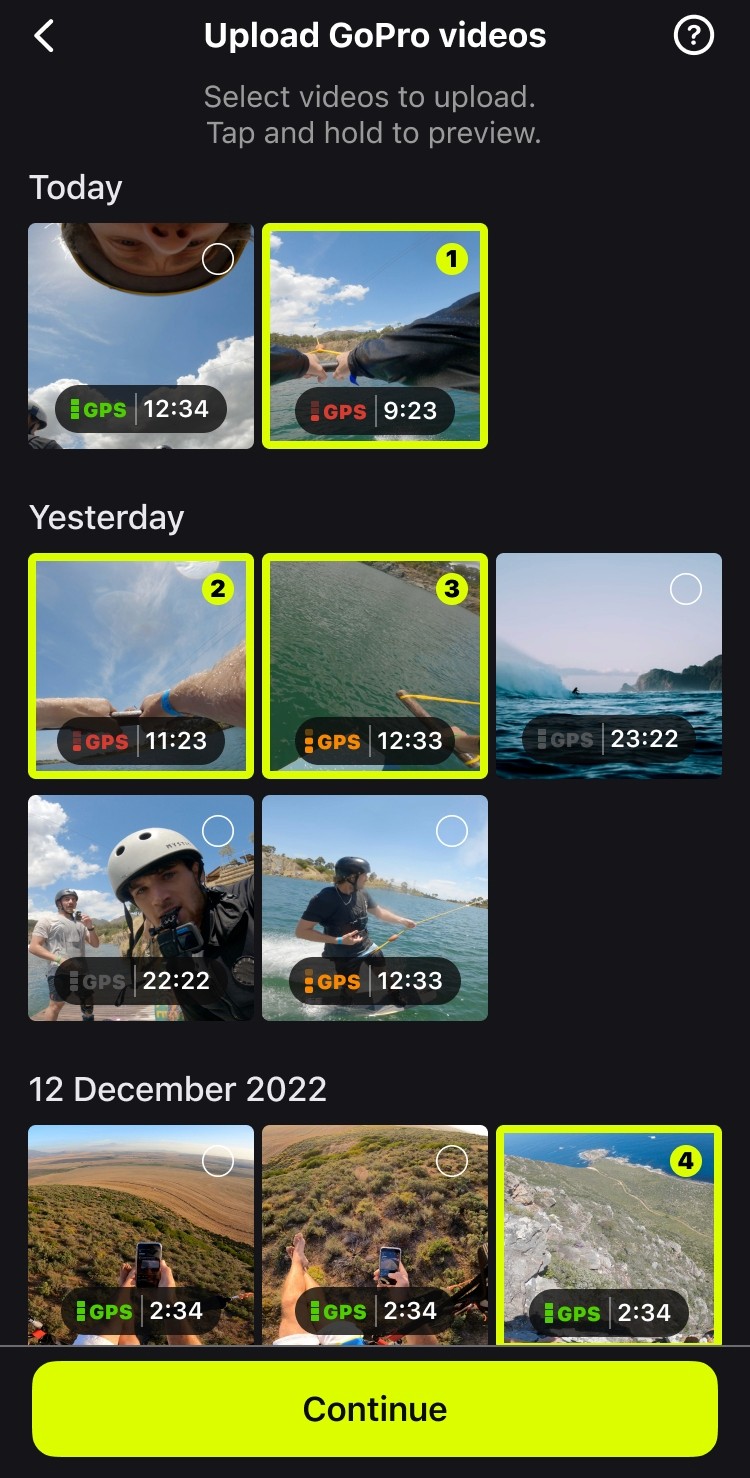
Add details to your stream like a title, description, hashtags, activity type, and location.

Click upload and you're almost there.
Your stream will start automatically once the upload is complete. (Longer videos may take some time to upload, please be patient 😉)

Watch the premier with friends and fans and chat along the way
